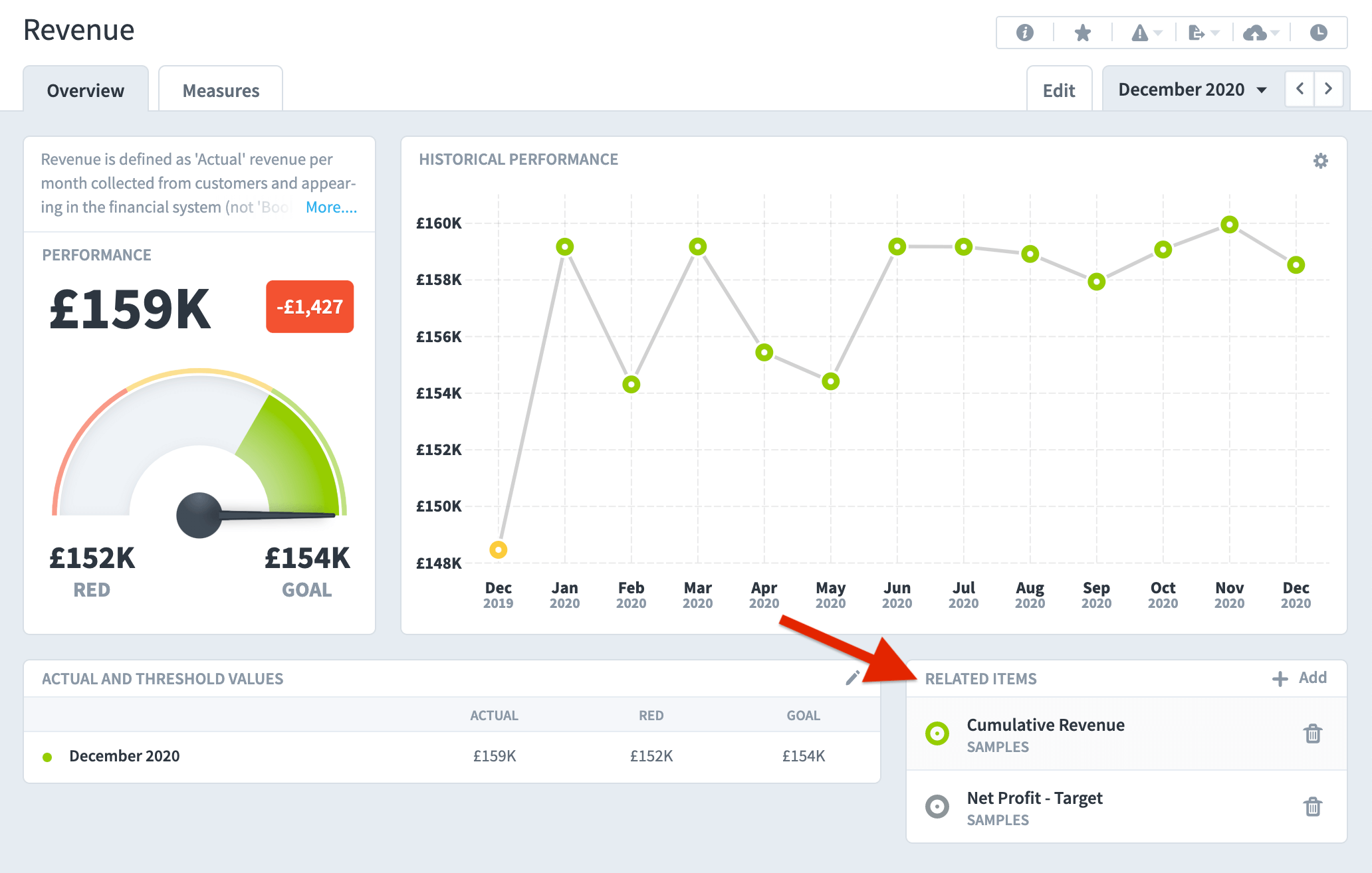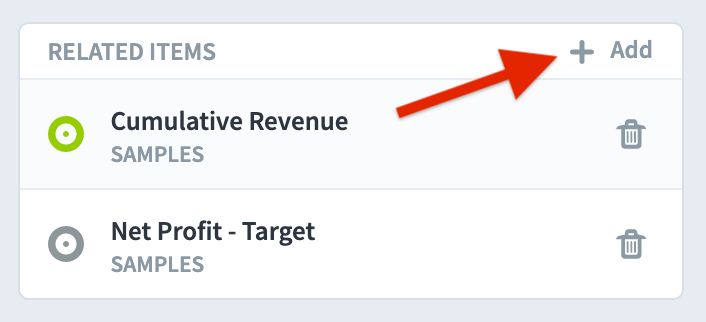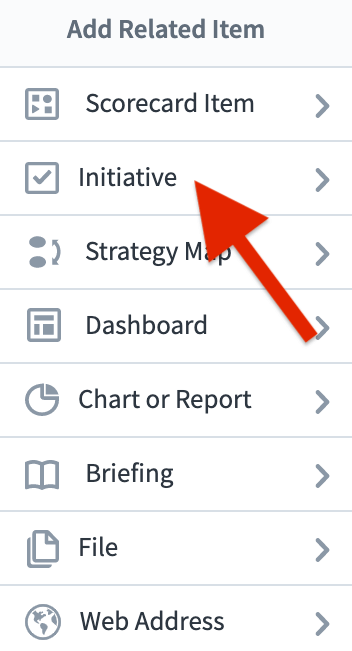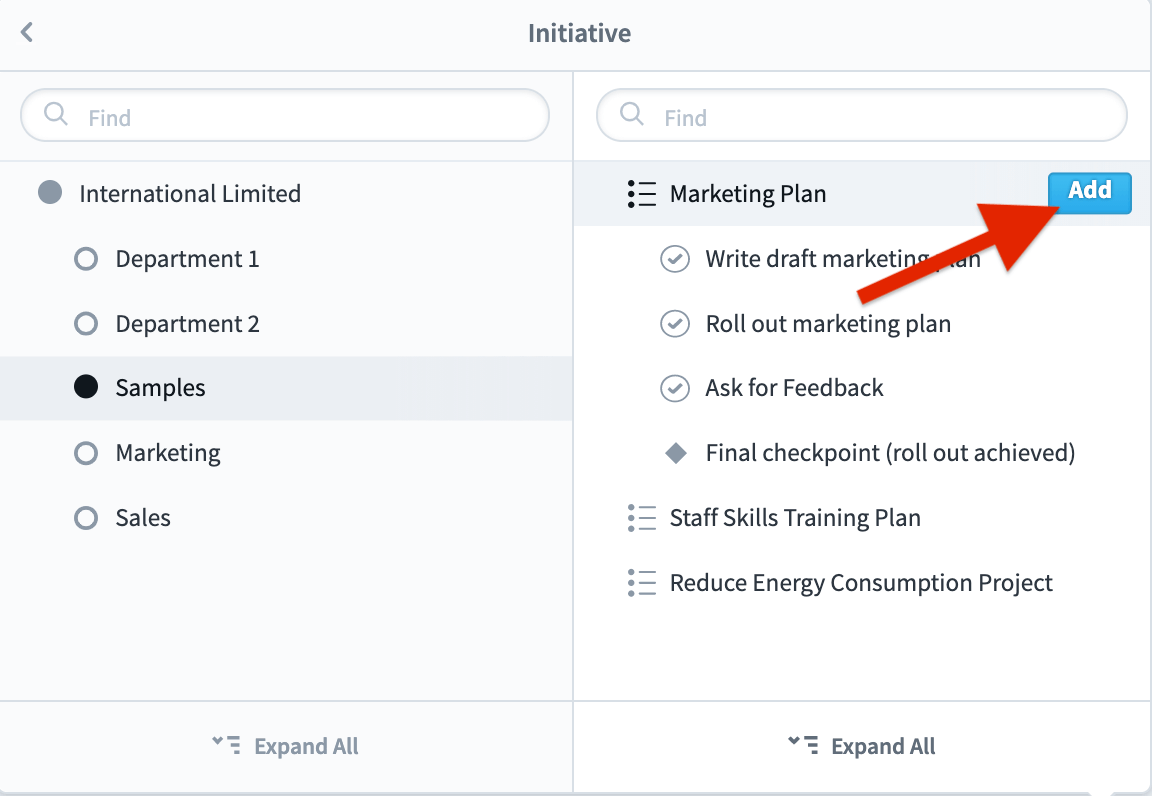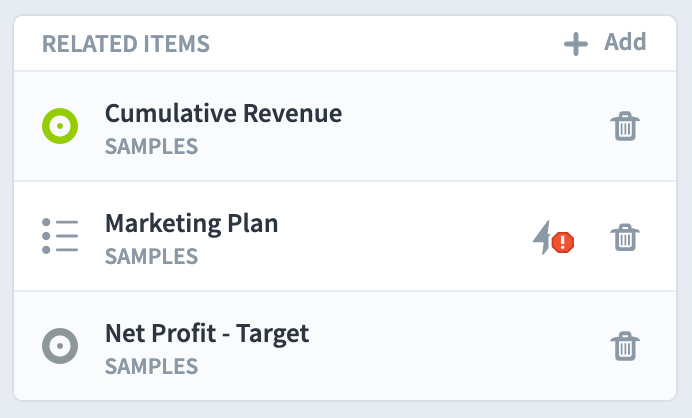Related Items can be added to any area in the application. Related Items can be added to provide a quick link to a different object.
In the example below, you can see two different Related Items.
To add a Related Item
Click on the + Add button in the Related Item box.
.
Select the type of item you want to add. You can see from the list there are a large number of objects that can be related items.
In this example we add an Initiative.
Click on Initiative in the drop-down list.
The Organization Tree will appear. Select the Organization in which the initiative resides in the left-hand list and then the actual initiative in the right-hand list.
We have selected the initiative ‘Marketing Plan’.
Click Add.
The Initiative will be added to the list of Related Items.
Note: If you go to the Initiative you will see that the application has automatically created a ‘return’ related item as well.