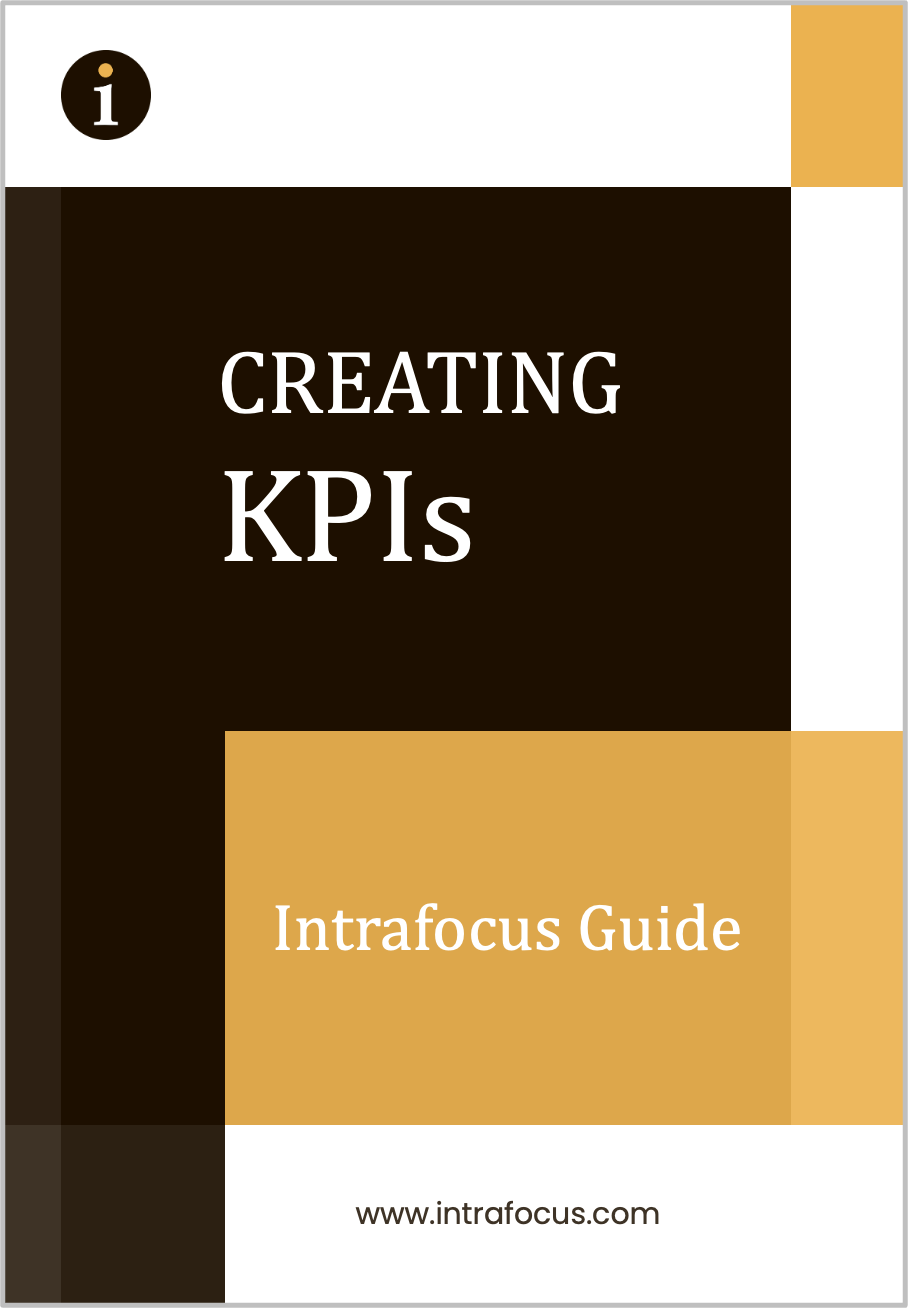Last week, we examined AI-Driven Insights and Forecasting. This week, we have reached the final step of the five-step process, and we will reflect on how to review and improve our reporting continuously.
- Establish Clear Reporting Objectives
- Standardise Reporting Templates and Metrics
- Automate Data Collection and Integration
- Introduce AI-Driven Insights and Forecasting
- Review and Improve Reports Continuously
Review and Improve Reports
Let’s be honest: reports can be like that drawer in the kitchen—you know, the one—stuffed with things you might need someday but rarely revisit. And just like that drawer, things get messy if you don’t clean it out every now and then. Reporting isn’t something you “set and forget.” The business world is always on the move. Priorities shift, strategies evolve, and yesterday’s KPIs might already be outdated. If your reports are standing still, they’re falling behind.
This is why ongoing review and improvement matter so much. It’s not about perfection—it’s about progress. By building a habit of reassessing your reports, updating your KPIs, and collecting feedback from those who use the data every day, you can ensure that your reports stay fresh, useful, and aligned with your organisation’s goals.
Why Report Improvement Is Essential
Without regular check-ups, reports can go stale. Maybe they still show metrics that made sense last year but don’t reflect the current strategy. Or perhaps they’ve become too complex—loaded with charts and data, no one looks at anymore. Even worse, they might be misleading, pointing teams in the wrong direction. And let’s be real: if your reports are more confusing than helpful, people will stop using them.
Keeping your reports in shape helps you do three critical things:
First, it keeps them relevant. You don’t want to be measuring customer walk-ins when most of your business has shifted online.
Second, it boosts accuracy. Feedback helps you catch errors, clean up inconsistencies, and fix outdated KPIs that no longer tell the whole story.
Third, it improves usability. The more your team can understand and trust the data, the more likely they are to use it and act on it.
Creating a Feedback Loop (Without the Headaches)
Let’s talk about the feedback loop. It’s not just a corporate buzzword—it’s your best friend for keeping reports functional. At its core, it’s a simple concept: get feedback, make improvements, repeat.
Start by identifying who actually uses your reports. Executives? Department heads? Analysts? Each group will have different needs. Executives want high-level trends, department heads are all about targets and KPIs, and analysts—well, they want to dive into the weeds.
Once you know your audience, ask them what’s working and what’s not. This doesn’t mean sending out a 40-question survey. Keep it light. A few focused questions are often enough to spot pain points. Are they getting the insights they need? Are there metrics they ignore every time? Is there too much detail or not enough?
Now, we live in the age of AI, so let’s not reinvent the wheel. Tools like Microsoft Power BI can show which dashboards are used and which are collecting dust. Tableau has usage insights to highlight underperforming visuals. And if you want to hear how people feel about your reports, platforms like Qualtrics can analyse feedback with a dose of sentiment analysis.
Turning Feedback Into Action
Once the feedback is in, resist the urge to change everything immediately. Review the comments and usage data and ask three questions:
- Does this feedback align with our current goals?
- Is the suggested change realistic with our current tools and resources?
- Will this change help users make better decisions?
Suppose a manufacturing firm discovers that its monthly production report focuses heavily on total output but ignores key metrics like “Defect Rate” or “Downtime Percentage.” Operations teams need those to measure efficiency and quality. So, the firm tweaked its reports to focus less on quantity and more on performance. The result? A 12% boost in production efficiency. Not bad for a simple reporting fix.
Or picture a tech company whose execs are drowning in data. The monthly report is a 40-page epic worthy of a Netflix miniseries. To help, the team builds a high-level summary dashboard. Now, executives can see what they need at a glance, and analysts can still access the complete data when required. Everyone wins.
AI-powered tools can also help you reassess KPIs. Sisense, for example, can suggest new performance metrics based on emerging trends. Google Looker watches for shifts in business conditions and recommends adjustments. Spider Impact takes things further by aligning all your KPIs to strategic goals—and even tells you when a metric might be past its prime.
Real Companies, Real Results
Here’s another example from the healthcare sector. One provider pivoted to telemedicine during the pandemic, and it quickly realised its old reports weren’t cutting it. Metrics like “Wait Times in Clinic” were suddenly irrelevant. So, they introduced new KPIs: “Telemedicine Adoption Rate” and “Patient Satisfaction with Virtual Consultations.” These were added to their existing framework, and just like that, their reports were back in sync with reality.
What’s the common thread here? These companies didn’t overhaul everything. They listened, adapted, and improved iteratively. That’s the magic of a feedback loop—it’s about being responsive, not reactive.
A Few Tips to Keep Things Moving
If you want to build a culture of continuous reporting improvement, here are a few practical tips:
First, set a regular schedule. Review your reports quarterly or annually, depending on how fast your business moves. Don’t wait until someone shouts, “This isn’t useful anymore!”
Second, track how your reports are used. Most reporting platforms have built-in analytics to tell you which dashboards are being opened—and which ones are being ignored, like last year’s Christmas jumper.
Third, make improvement a team sport. Encourage feedback from across the organisation. The best ideas often come from those who use reports daily, not just those who build them.
Finally, keep a record of changes. Document when you update a report or retire a KPI. This will build transparency and let people see how your reporting evolves alongside your strategy.
Bringing It All Together
So here’s the bottom line: your reports are only as good as their ability to guide action. If they’re outdated, overloaded, or unclear, they’ll sit unused—and that’s a missed opportunity. But suppose you create a simple, ongoing loop of feedback and improvement. In that case, your reports become living tools that grow with your business.
And if you can add a bit of humour along the way, that would be even better. Because let’s face it, data can be dry—but the results of using it well are anything but.