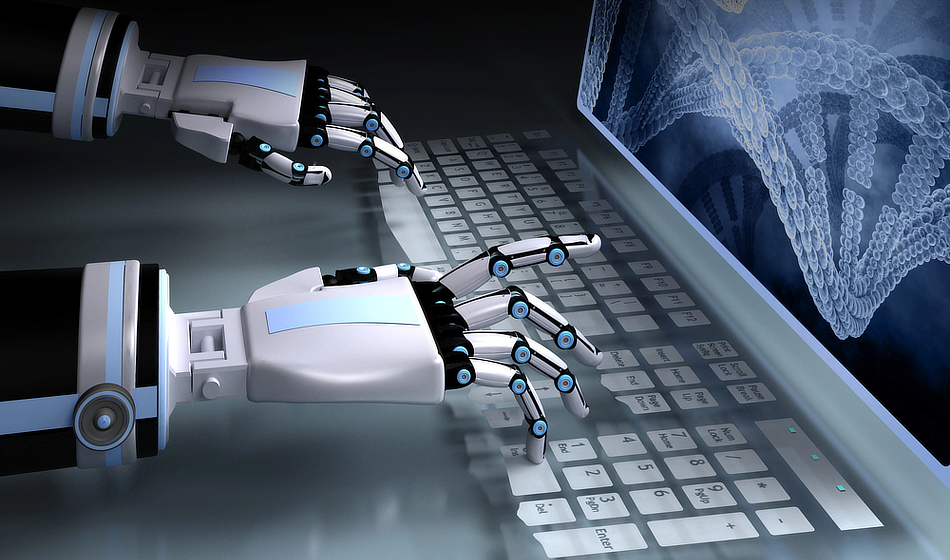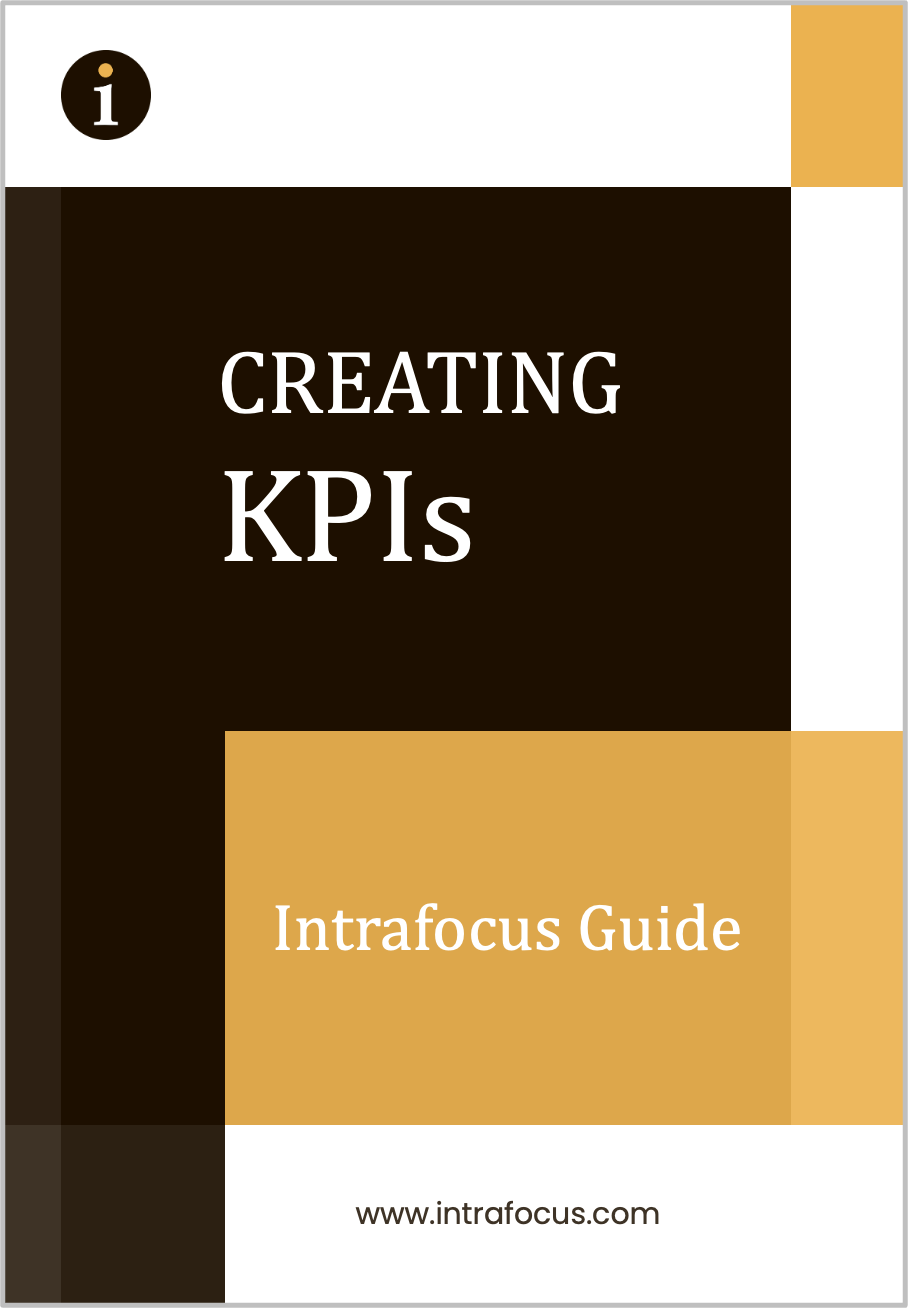Continuing our Streamline Reporting with AI series, we will look at automating data collection this week.
- Establish Clear Reporting Objectives
- Standardise Reporting Templates and Metrics
- Automate Data Collection and Integration
- Introduce AI-Driven Insights and Forecasting
- Review and Improve Reports Continuously
If there’s one thing that underpins every good report, it’s reliable data. But getting that data, especially up-to-date, accurate data, isn’t always easy. In fact, for many organisations, collecting and integrating data remains one of the most time-consuming and error-prone parts of the entire reporting process. It’s a familiar story: spreadsheets flying around via email, team members manually updating figures, and someone inevitably chasing down a late input just before a meeting. Sound familiar?
When those reports finally land on someone’s desk, they’re already stale. The numbers are old, mistakes have crept in, and everyone’s wasting hours compiling rather than analysing. That’s where automation steps in to save the day.
Automate Data Collection With AI?
Manual processes might seem fine when you’re just starting out, but as your organisation grows, they quickly become a bottleneck. Each additional department, tool, or dataset adds complexity—and more room for mistakes. What begins as a manageable chore can become a data headache.
So, why make the shift to automation? For starters, it saves time. Instead of manually pulling data from half a dozen sources, automation handles it for you—day after day, without fail. No more hunting through inboxes or manually updating formulas in Excel.
But it’s not just about saving time. Automation also boosts accuracy. It ensures that your calculations are consistent, your formats are standardised, and those pesky human errors—like mistyped numbers or skipped cells—don’t make it into your final report.
It also enables real-time reporting. Want to know what your sales numbers look like right now? Not yesterday, not last week, but right now. With automation, you can. As your business grows, automation scales with you, handling increasing volumes of data without breaking a sweat.
The Problem with Traditional Tools
Let’s be honest. Most teams still rely heavily on spreadsheets and PowerPoint. And while there’s nothing inherently wrong with these tools—they’re flexible, accessible, and familiar—they weren’t built for today’s fast-paced, integrated reporting environment.
Spreadsheets are great until you’re juggling multiple versions, reconciling formulas, and trying to collaborate across teams. PowerPoint is fine for presenting results, but pulling the correct data into it is often a slow, manual process. These tools are excellent as temporary fixes, but they start to buckle under the pressure of regular, organisation-wide reporting.
How Automation Works in Practice
So, how do you actually automate data collection and integration? Let’s break it down.
The first step is to figure out where your data lives. That means identifying all the systems that generate the information you use in reports. Maybe your sales data is in Salesforce, your financials are in QuickBooks, your marketing metrics come from Google Analytics, and your customer feedback is logged in SurveyMonkey. Whatever the sources, the goal is to make a list.
Once you’ve identified your sources, the next step is connecting them to a central platform. This could be a business intelligence tool like Power BI or Tableau, which are great for visualisation. You might also use an automation tool like Zapier to shuttle data between systems. Tools like Spider Impact are particularly useful for organisations looking to tie data directly to strategy because they combine performance dashboards with automation and goal tracking.
Then comes scheduling. One of the big advantages of automation is consistency. Instead of someone remembering to run a report every Friday, you set up a schedule, and the system takes care of the rest. Want daily updates? Done. Need real-time figures? That’s possible, too. It’s all about creating a reporting rhythm that works for you.
Of course, having the data isn’t enough—you also need to ensure it’s clean. This is where automated validation and data cleaning come in. Tools like Informatica Cloud, Talend, or OpenRefine can check for errors, flag duplicates, and standardise formatting before your data hits the dashboard.
And yes, AI can help here as well. With tools like ChatGPT, you can even generate suggested workflows or receive help crafting automated tasks. For example, you might ask, “How can I automatically remove duplicate entries from our CRM export?” and get an actionable process within seconds.
Common Challenges (and How to Overcome Them)
Now, let’s be realistic. Even with all this amazing tech, there are still bumps along the way.
One big issue? Data silos. When departments each use their own platforms, integrating them can be a pain. But most modern integration tools come with connectors for everything from accounting software to marketing platforms. It may take a little setup, but it’s absolutely doable—and the payoff is huge.
Then there’s data quality. If your inputs are messy, your reports will be too. Automation doesn’t solve that unless you include validation rules. So, take time to define what “clean” looks like. What counts as a duplicate? What fields are required? The more rules you define, the more reliable your data becomes. That’s why you should automate data collection with AI
Of course, there’s always resistance to change. Some people love their spreadsheets and are reluctant to let go. That’s okay. Start with a pilot. Choose one or two reports to automate, and use the time savings and improved accuracy to win hearts and minds.
Even large organisations can feel overwhelmed by the thought of automation. The key here is to start small. Don’t try to automate everything overnight. Begin with a few high-impact reports, learn as you go, and scale from there.
A Real-World Example
Let’s take a look at what this looks like in practice. A mid-sized financial services firm spent over 100 hours each month gathering data for performance reports. Data had to be pulled from CRM tools, marketing platforms, and financial systems. It was then cleaned, combined, and analysed in Excel—a process that was not only tedious but also prone to frequent errors.
They decided to implement an automated workflow using a business intelligence platform. They connected their data sources using built-in integrations, set up dashboards that updated automatically and put validation rules in place to catch any discrepancies before they become issues.
The result? Reporting time dropped by 80%, data errors became rare, and stakeholders gained access to real-time dashboards that allowed them to make decisions faster and with more confidence.
Making the Shift
So, how can you begin to automate your reporting? Start by identifying one or two reports that are high-impact but labour-intensive. These are the perfect candidates for automation. Once you’ve had a win or two, expand your scope.
Document your workflows clearly. Know where your data is coming from, how it’s being transformed, and where it ends up. Regularly monitor your systems to make sure they’re working as expected.
Most importantly, invest in your team. Provide the training they need to work confidently with automated systems. Help them see automation not as a threat but as a tool that frees them up to focus on more valuable work—like analysing trends, spotting opportunities, and driving the business forward.
Looking Ahead
Automating data collection and integration isn’t just about speed—it’s about transforming reporting from a manual, reactive task into a proactive, strategic process. By leveraging AI and automation tools, you can eliminate inefficiencies, reduce errors, and ensure your reports are always based on the most accurate, up-to-date information available. Automate Data Collection With AI
In the next article in this series, we’ll examine how AI-driven insights and forecasting can transform your reports from descriptive to predictive, helping your organisation stay one step ahead. Don’t miss it!